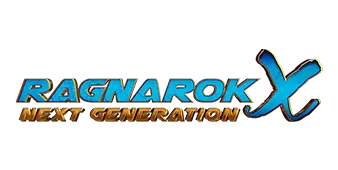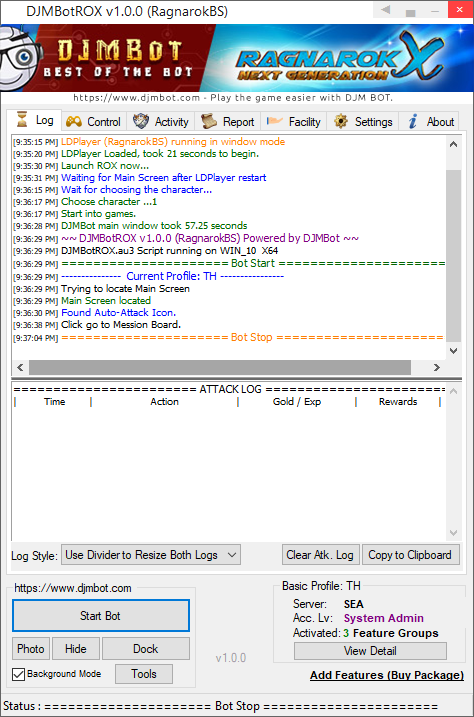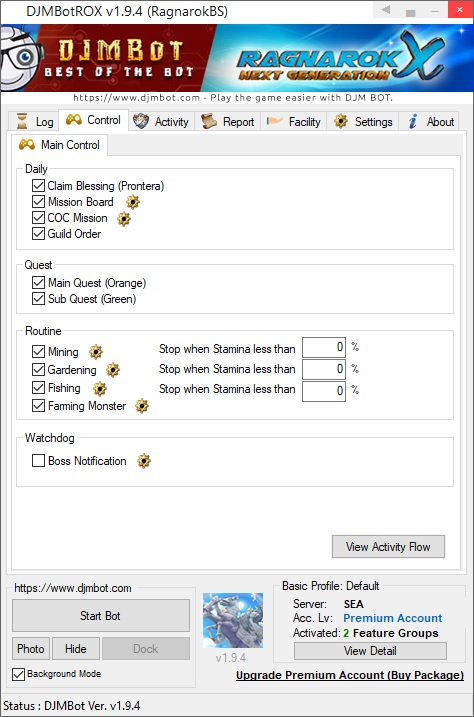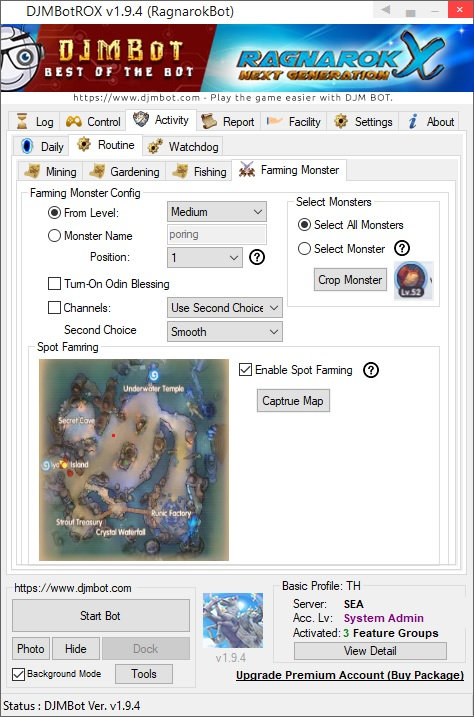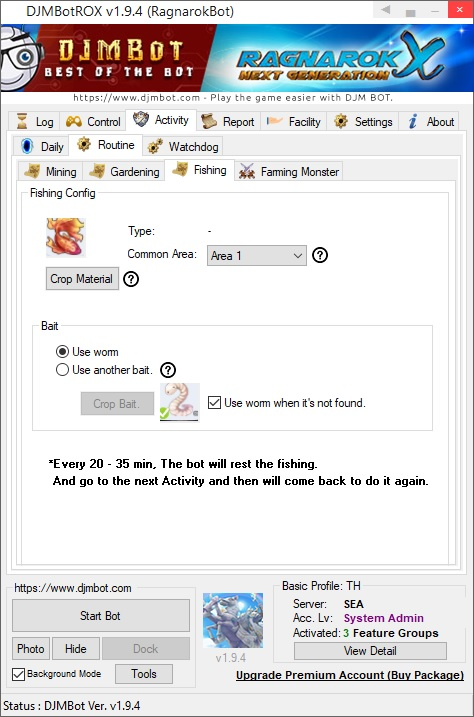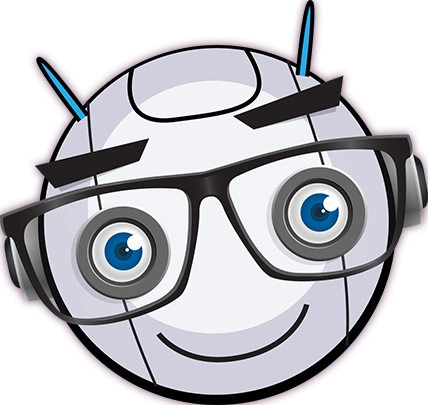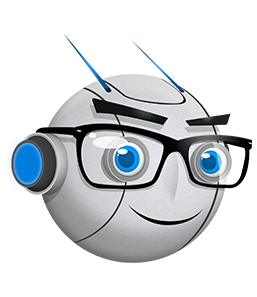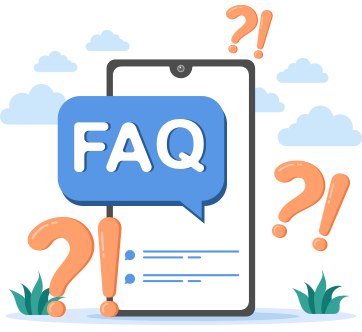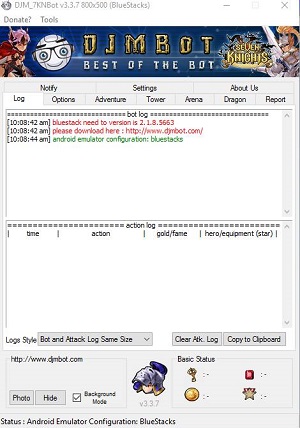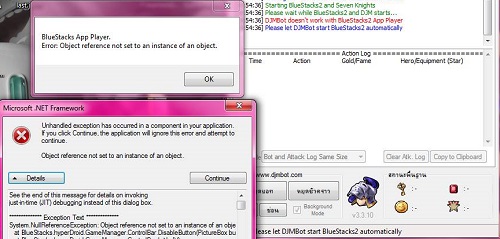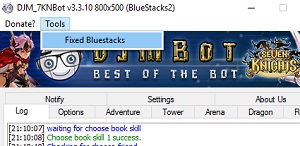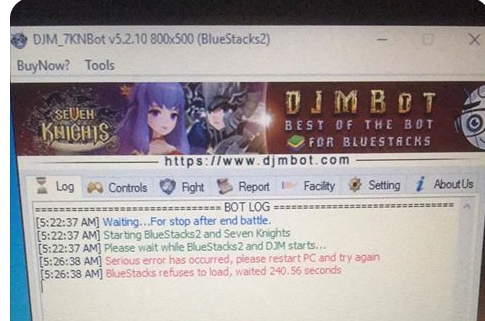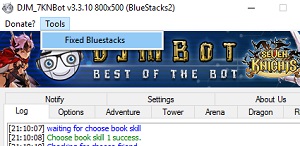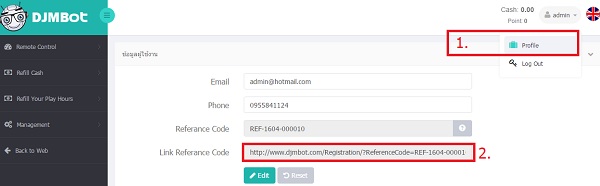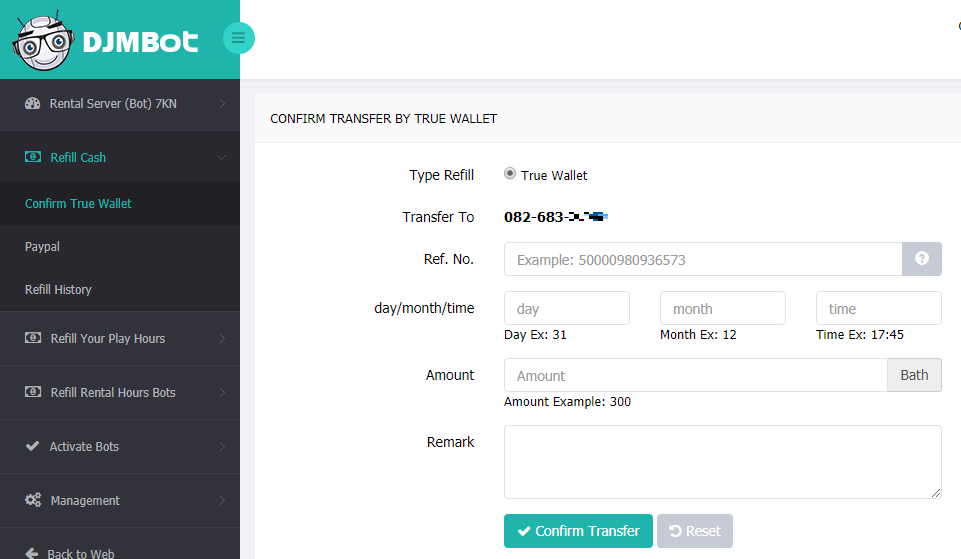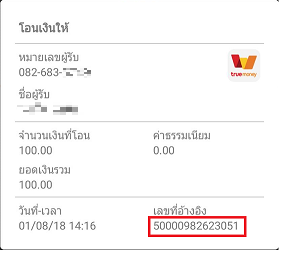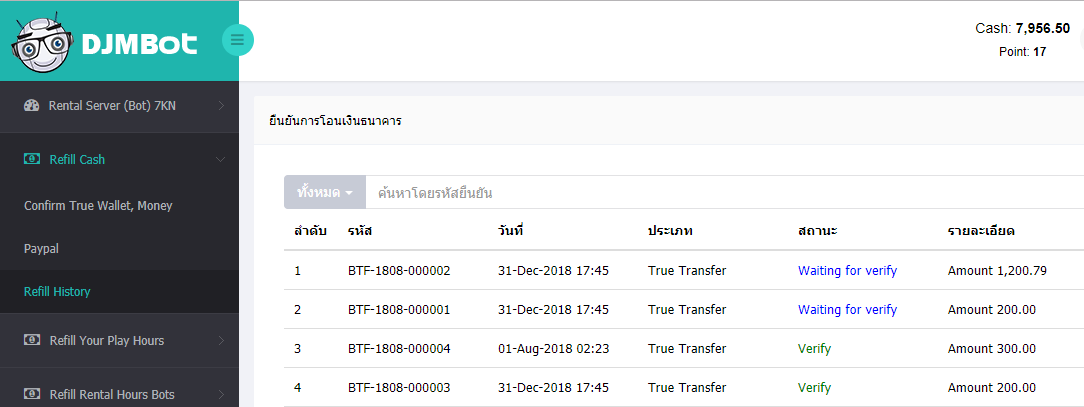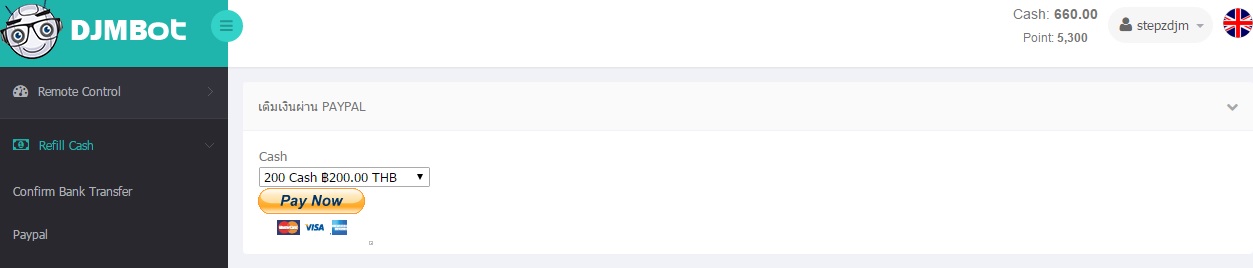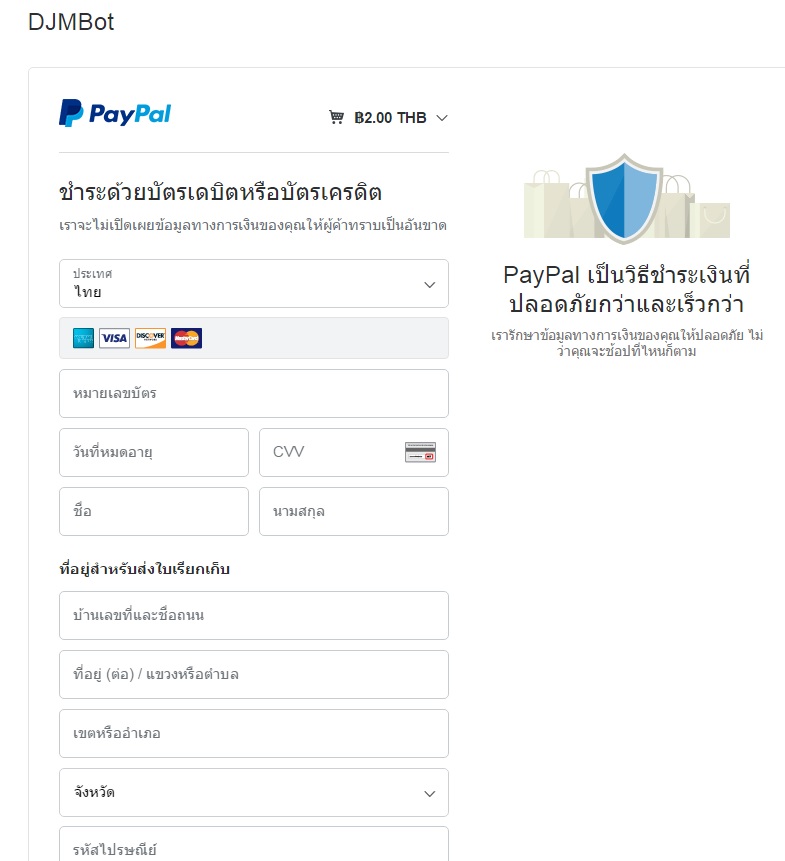FEATURED
Featured DJMBot Ragnarok X: Next Generation
FLEXIBILITY
1. Support Windows 7 , Windows 10
2. Can use in VMWare (Need to check out background mode)
3. Support english and thai language.
- Design base on reduce CPU and RAM usage.
ABILITY
1. Bot claims Odin Blessing (Prontera) when beginning the next date automatically.
2. The bot does the Mission Board after claim blessing automatically.
3. The bot does the COC Mission after complete Mission Board Quest all automatically.
4. The bot does the Guild Order after complete COC Mission all automatically.
5. The bot does Main Quest and Sub Quest automatically. (Except Guide Quest)
6. While Bot does the quest it can deliver items and purchase items automatically.
7. After completed all Activity the bot will go to Spot Farming automatically.
8. In Farming Monster System, the bot can enter the name of Monster for search and farming.
9. Another option from the Farming Monster system. you can select a level of monster for farming.
10. Support Multi-Instance while bot running.
11. The bot can run the program on a Background mode. While bot run-on. You can do anything such as Youtube, Facebook, and Play other games.
12. The bot has a Profile system for saving the configuration of the bot.
13. The bot has a Daily Report.
14. The bot will check Games Application to guarantee it's still run-on always.
15. When starting a new day (5:00 AM+7GMT). The bot will reset all Activities and redo them again automatically.
16. You can control the bot by App in Mobile for Open, Close, Restart, Capture Screen. (Push Bullet App).
17. The bot has a Log system for all Activities.
18. Gardening.
19. Fishing.
20. Mining.
21. Notification Boss Refresh Soon, Appeared, and Died.
22. OX Quiz Automatically
23. Tavern Arm Wrestling Automatically (Use 2 Instances)
24. Daily Instance And Pump NoviceCoin Box (Support Party and Switch Character)
25. Mini-Boss. (Wait for updating)
26. MVP-Boss. (Wait for updating)